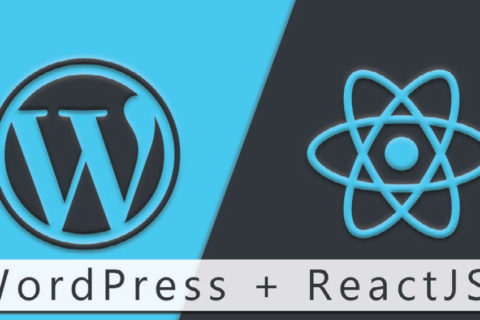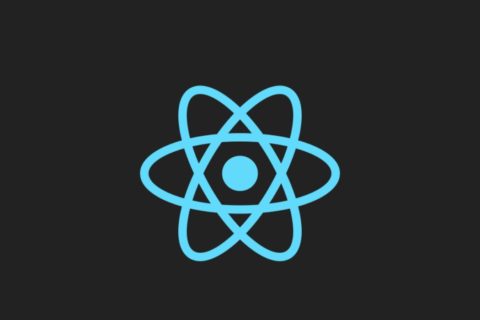Overview
Are you exited to know the best WordPress SEO plugin? Then please continue reading this article! Using a reputable hosting service to host your WordPress site is a sure way to improve your site’s pace and SEO rankings. That, however, is just the beginning. According to research, 75% of people who use Google Search never look beyond the first page of results, making it critical to customize the SERPs’ website. This is critical for attracting relevant and organic traffic, as well as converting it. It will display backlink information, keyword rankings, and influential statistics, all of which will assist you in improving your search engine rankings.
SEO plugins also help you to identify high-potential pages and articles, reorganize your website’s layout, repair broken links, perform a detailed SEO audit, and more. Moreover, he keywords you use to drive relevant traffic, your interpretation of search purpose, the size of your image files, and the readability of your content are all important factors in achieving excellent search results. Plus, there’s an SEO audit.Since Google processes up to 3.5 billion searches a day, using SEO plugins that have been prove to work will aid in the optimization of your website. They also assist you in staying one step ahead of your rivals and rising your brand’s online exposure.
With an SEO plugin to help make your optimization tasks faster, more effective, and even automated, you’ll have more time to spend on improving your SEO, marketing, and sales teams’ communications and collaboration. This shows why SEO plugins are essential and how they can assist you in improving your SEO efficiency and implementing successful strategies. Our top picks for WordPress SEO plugins for your new website are listed below in this article.
SEO Plugin:
SEO plugins are extension modules for content management systems, browsers, and desktop solutions. An SEO plugin enhances the functionality of the source software by adding new tasks and functions that affect search engine optimization, web analytics, online marketing, and other factors. This can include the optimization of websites with SEO plugins for various CMS. Free and paid SEO plugins typically have somewhat different features. For the CMS WordPress, there are many plugins that manage specific tasks relevant to search engines.
Working:
We can link software modules to existing applications using an API. A plugin, on the other hand, can’t function without the main app. The software and framework in use determine it. The plugin registers itself in the main application’s default library and can then we can call from there. The plugin gets some power over the functions in order for it to use the framework’s functions. The framework offers the architecture for developing applications. We include individual system components and implementations in this plugin. Although the main application has been enhanced, the plugin will still make use of these functions of the main application. The main application has been extended, but the plugin will use the main application’s features.
Best SEO Plugins for WordPress 2021
These are usually easier to understand and install, and you can choose from a variety of plugins with various features. For WordPress, there are a variety of SEO plugins for multiple tasks and functions. They can be found in the WordPress plugin directory and can be downloaded. There are plugins for every SEO aspect, including images, image optimization, performance, caching, minification, XML sitemaps, crawling, broken link checking, forwarding, and breadcrumbs. Just a few plugins have comprehensive functionality that can be used to customize web projects from various angles.
Yoast SEO:
Yoast is a fantastic, all-in-one plugin that is user-friendly and offers a variety of SEO tools. The Yoast SEO plugin is one of the most valuable tools you can have while operating with a self-hosted WordPress platform. Yoast SEO is one of the most commonly using WordPress plugins. Yoast is a powerful tool that will help you make your website as search-engine-friendly as possible, whether you’re running a personal blog or an SEO professional managing a client’s website. we can build Yoast SEO on any WordPress platform that is self-hosted. Controlling titles and meta descriptions, setting targeted keywords and tracking how much you use them, managing sitemaps, and much more are all made simple with Yoast.
Page Optimization:
Yoast is a WordPress plugin that allows you to easily handle meta descriptions, URLs, page titles, and more. You can generate a personalized title for your web page, a specific meta description, and an SEO-friendly URL using the tool’s user interface. It will give you an SEO report on your blog posts if you allow it, which will help you boost your optimization. You may also monitor the discoverability of your post or page by enabling or disabling robot tags.
Configuration Of Google Search Console:
Google Search Console allows you to verify the authenticity of your website. They also use its robust SEO data by simply copying and pasting HTML code into the Yoast user interface. They protect your code from unintended overwrites if you use the plugin to add it. This prevents you from having to re-add the code after changes to your site’s code, such as theme or WordPress updates that are usually getting miss by web developers and SEO specialists.
Automatic XML Sitemap:
Sitemaps are critical for SEO because they provide search engines with a list of pages to crawl on your web. Yoast has a dynamic XML sitemap that is automatically created and modified whenever you add new content to your website. You can use the XML sitemap in the user interface to make the website parts more available to search engines.
Robots.txt:
Robots.txt is a text file that informs search engines which pages they are allowing to crawl and which they are not. The Yoast SEO plugin will enable you to modify your robots.txt file. Instead of downloading, modifying, and uploading the robots.txt file each time you want to make a change, you can easily manage it through the tool’s user interface. Furthermore, changes to your site theme, WordPress themes, or other plugins will not overwrite your robots.txt file.
Redirection:
The Redirection plugin is available for free download from the WordPress plugin repository. It aids in the management of redirects – the forced redirection of visitors from an old URL to a new one, preventing 404 errors. The Redirection plugin is simple to use, has frequent updates, and is safe to use. Aside from 301 redirections, the plugin also allows you to report errors on other servers, such as broken links (404 errors), as well as details about how it was able to access the error.
Really Simple SSL:
Google has recently made major changes to the way users access websites using their search engine. Websites with a secure link (HTTPS) with an SSL certificate will dominate the rankings, although Google is under no obligation to display non-secure pages. By configuring it in the WordPress gui, the Really Simple SSL SEO plugin simplifies the operation. You simply need to install the plugin, set your web domain’s HTTPS version as the default address, and the plugin will handle the rest. This plugin ensures that the security behind SSL and keep the encryption protocols up to date to protect them from cyberattacks.
Easy Table of Contents:
Table of content is beneficial to the user interface and, as a result, to your SEO. The SEO plugin Easy Table of Contents generates a helpful table of contents that readers can use to skip or jump to important content. Rather than hard-coding links into the Editor, this plugin creates links based on the page’s content headings. we can customize the theme of your table in the plugin’s dashboard settings.
WP Internal Link Juicer:
We intend the WP Internal Link Juicer plugin to assist you in optimizing the internal link layout of your website. This plugin will connect phrases and keywords in your comments and posts to your blog’s corresponding pages, categories, tags, and posts. Overall, it makes it simple to establish internal links while avoiding deceptive SEO tactics that could lead to severe penalties.
Rank Math:
Rank Math is a great WordPress SEO plugin that helps you optimise your website’s content. It gives you real-time content insights without forcing you to quit your WordPress dashboard. Moreover, the more exciting thing about this plugin is that it was created with faster loading times in mind, so it won’t cause your website to slow down.
MonsterInsights:
All of your SEO efforts will be for naught if you don’t monitor your website’s success and analytics, which MonsterInsights excels at. This WordPress SEO plugin provides a user-friendly interface for displaying Google Analytics data in your dashboard. MonsterInsights is an excellent alternative to Google Analytics if you find it too complicated. Without ever logging into your Google Analytics account, it will help you streamline the way you collect and view data.
WP Super Cache:
Page speed has become a significant ranking element. WP Super Cache is a plugin that lets you increase the pace of your website. It’s as simple as installing the plugin and enabling the caching features. The WP Super Cache plugin takes care of the rest. Using GTMetrix or Pingdom Software, this plugin allows you to monitor the loading speed of several web pages on your website.
Bottom Line
WordPress has a reputation for being SEO-friendly right out of the box. When you look at the list of available WordPress plugins, you’ll be shocked at how many are dedicated to SEO-related tasks. Although learning more about those mentioned above, each WordPress SEO plugin available is a good business practice.
SEO appears to be tedious and complex when you don’t have the right tools on your side. Finding the right WordPress SEO plugin and spending some time learning how to use it will make tasks like keyword preparation, competitor research, and reporting a breeze. When used correctly, these eight WordPress SEO plugins will help improve your website’s visibility and rating. Install them on your WordPress platform, customize them to boost the usability of your content and URLs, and watch your traffic and SEO rankings rise in three months. Do you find this blog interesting? Then please do check our blog. If you have any queries, then please do contact us. We are here to help you out! To know more about us and our services, then check out our website.