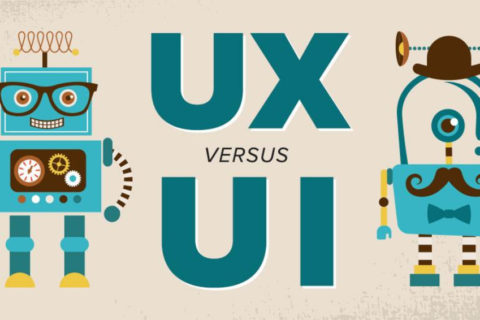Overview
Consider the last fantastic website you came upon. Consider why it was so awesome. It’s unlikely that you remember the stunning graphics or the engaging content. It’s more likely that you were impressed by the website because you were able to accomplish something fast, effectively, and efficiently. User interface design (UI design) is one of the most essential methods for doing this. UI design is vital because it controls how an internet user interacts with your website and, as a result, with your product or service. The exemplary user interface helps users to ignore your website’s technicalities and focus on the work at hand. This blog post will discuss what user interface design is, what makes a good UI design, and the four guidelines for creating successful UI designs.
What is User Interface Design?
It relates to the visual design of user interfaces in order to highlight its navigation touchpoints and other features. The primary goal is to feel and toggle between the pages, then judge whether or not the experience is seamless. In a nutshell, it’s an advanced technique for improving a user’suser’s experience by having a well-designed and developed website. In addition, it is a real-time business booster because it connects a large number of people with services or products. Simply ask yourself about the business before going with any user interface design ideas. What are the features you require for your website? If you have the right mindset to succeed in any business situation, you can accomplish anything. Rather than mindlessly following any formal set of regulations, you can often explain the concept in the most straightforward way possible.
The goal of user interface (UI) design is to anticipate what users would need to do. In addition, they guarantee that the interface offers elements that are easy to access, understand, and use in order to facilitate such actions. UI combines the concepts of interaction design, visual design, and information architecture. Users have grown to expect particular behaviors from interface elements, so keep your choices and layout consistent and predictable. Task completion, efficiency, and satisfaction will all improve as a result of doing so. The following are examples of interface elements:
- Input controls include buttons, text fields, checkboxes, radio buttons, dropdown lists, list boxes, toggles, and date fields.
- Breadcrumbs, sliders, search fields, pagination, sliders, tags, and icons are some of the navigational components.
- Tooltips, icons, a progress bar, notifications, message boxes, and modal windows are some examples of informational components.
- Accordion containers.
When presenting content, it is sometimes necessary to use many elements. When this occurs, it’s critical to think about the replacements.
Forms of UI Design
The following are the most popular types of user interface design:
Graphical user interfaces: These are visual representations of buttons, menus, and control panels, or anything else with which a user will interact. The desktop on your computer or the interface on your mobile phone are both examples of this.
Voice-controlled interfaces: These are interfaces that rely on voice commands to perform a task. These have become increasingly popular in recent years.
Gesture-based interfaces: These are user interfaces in which the user’s gestures influence the actions of a product.
Each of these design modes places unique constraints on the designer. Furthermore, each must be carefully evaluated in order to deliver the most seamless experience possible to customers.
Rules
It’s time to stop thinking and start acting. In your web design, you must include these strategies and principles that are the most important etiquettes. So let’s go and check out each rule:
Maintain a consistent user interface all time:
This is the most apparent aspect of the website. The site should show where the necessary pieces are located without requiring extensive navigation through several pages. To help your company succeed, always include some important brand standards. The logo and color palette are critical markers of website judiciousness. Colors offer a unique effect when employing some standard routines. The variety of buttons, typefaces, and colors used in the design makes it challenging to select the correct option in a short amount of time. You can’t even attempt to make a button that serves two purposes. Different colors should be used to indicate the save and submit buttons.
Make your website user-friendly:
It might be challenging to design a user interface that simplifies challenging activities. You must look for appropriate solutions to make each line of material understandable without exerting too much effort. Some ways to make your website user friendly are:
- Arrange everything in the slot such that it catches the eye. It’s fun to look at links or buttons that are the proper size or color.
- The inclusion of a large number of visual signals can also be beneficial. You can use reference points and visual aids to guide a large group of people through the UI.
- Another great piece of advice is to reduce the amount of unnecessary text on the main page. Users should be able to browse through and scan multiple sections quickly.
- As you may be aware, the first step is to sign up/register, after which you may quickly get into the website. It verifies that consumers have expressed an interest in receiving all alerts.
Have a world-class UI design to reach every user:
The empowering of your business in a regulated manner is enabled by superb UI design. You must demonstrate the user interface and how it functions. It should be created with the client in mind. You can try adding the below:
- To make navigation easier, include specific specialized menus via links.
- Whenever a specific action is taken, send a feedback notification. If they are having trouble logging in, they can generate OTPs or passwords. In this scenario, notification is a frequent strategy for demonstrating the problem’sproblem’s timely resolution.
- Make a clear connection between the tabs you select and their functions.
- A great example of how to run a website is to go beyond the scope. To save time and irritation while browsing, label the errors in different ways. When you present some resolution to an error message, it’s intriguing. You should include links to various pages, such as those dealing with browser difficulties or password recovery.
Common UI Graphic designs: In the market, you could come across some standard UI designs:
- GUI: In the market, you could come across some standard UI designs.
- Voice-controlled UI: Voice activation processes start these interfaces. Under current market conditions, it adheres to the best UI design guidelines.
- Gesture Interface: Gesture-based UIs can control virtually any activity or product action. Virtual gaming is something you may have already done.
From traditional user interfaces, each design has a remedy and a restriction. Each one has the ability to provide a global user experience.
Bottom Line
The key to creating a solid UI design, as with any design process, is to thoroughly consider what you want to accomplish. Defining the type of website or app you want to create is often easier than defining a set of guidelines for getting there. In fact, defining the qualities of effective UI design is pretty simple. Here are a few more to consider:
- Users have a good time while being able to execute things swiftly and easily.
- It takes into account the various needs of various users, or in other words, we can say that it is adaptable.
- The user interface is simple and pleasant to use. Make sure your user interface isn’t too complicated or distracting. Users should be able to solve their tasks efficiently.
- The focus is on your product or service, and it serves as a gateway for customers to get to it.
- They should allow people to browse and interact in their own way, but it is always ready to step in and help or offer support if necessary.
When all of these aspects are merged, the result is a user interface that is both simple and powerful. An ideal UI allows users to accomplish their goals quickly without having to navigate through several pages to find the information they need. Do you have any more queries on UI design, then please drop us a message. We will get back to you soon. Do you enjoy reading this blog? Then please have a look at our blogs as well. Please do not hesitate to contact us if you have any questions. We are here to assist you! Check to visit Web Mavens to learn more about us and our services.