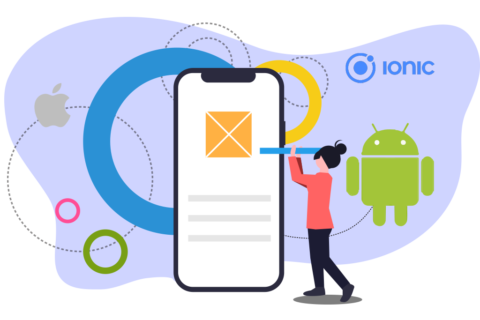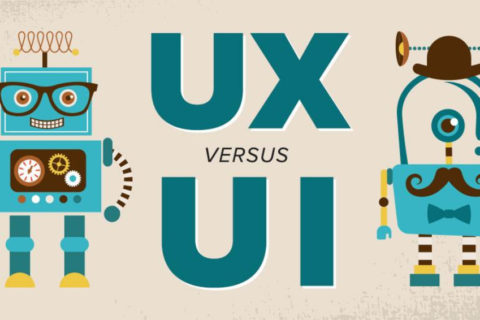Overview
What’s PWA? While many people may already know a native app. In this blog, we will be discussing on both PWAs and Native Apps.
People now use mobile content two times as much as they use on their laptop or desktop. Businesses and website owners should be enthusiastic as there is still a rising potential to meet mobile users and engage them. There are many productive ways to get mobile-first and create a mobile experience that meets modern users’ standards. Firstly, we can make a responsive website that can create a mobile-friendly web experience. Then, there are native smartphone applications that we can from the app stores and linked to your mobile device’s home screen. Apps offer a better mobile UX and can make the system more comfortable to use. But these apps are expensive and time-consuming to build. Recently, Progressive Web Apps (PWAs) also came into the arena.
What is Progressive Web Apps (PWAs)?
Web Apps are something that comes between a reactive website and a smartphone app. They are mobile sites built to act like native applications with modern JavaScript frameworks. You can add them to a home screen with an icon on a mobile device. Like apps, they provide a robust user interface experience. When we open them, they seem just like a website. PWAs get more advantages from native applications through the growth of service providers. However, these benefits, especially for iOS, are still minimal.
PWAs are great for providing web users with a better experience. PWAs are mobile pages that have been developed with a JavaScript platform that provides users with a similar application experience. PWA looks and acts like ordinary webpages but has some smartphone app features. To add PWA features, you do not need to re-code your whole website. There are numerous ways to build a PWA, depending on your platform.
PWAs vs. native apps?
Installation:
The way the user accesses them is a crucial difference between PWAs and native apps. Native applications such as Google Play or the Apple iOS App Store are identified and installed from an app store. People use the app stores to find solutions in the same manner as they use Google on the mobile site. When we install the app, you can find the app on your home screen with an identifiable icon appears on your home screen. In other words, when creating a home application, you must apply it to Google and Apple for consideration. Apple has rigorous demands in particular, and it will take a little work to prepare it for its requirements. It is then up to the user to find the application, read the description and feedback, and see if it is worth installing on their phone.
PWAs help you stop the process of applying app stores, on the other hand. PWAs run instead on the browser of the mobile device. Users access a PWA through the mobile browser’s URL. When users are not aware of the PWA definition, they may be shocked to see a smaller version of the site as they anticipated an experience that reflects the standard site experience. Your users will only run into the problem of understanding how to connect it to the home screen. With iOS, your user must visit the URL of your PWA inside Safari, click the Share manually, then press “Add to Home Screen.”
Cross-platform availability:
Since the developers generally design an app specifically for iOS or Android users, the experience in the native application is customized to every platform. Developers need to be less concerned about cross-browser or platform compatibility. Developers can create a user-friendlier experience for native apps as the software will be explicitly designing for a mobile app structure.
On the other hand, progressive web apps usually take another approach. In PWAs, the time and cost savings on both iOS and Android can be significant since a single web app is loaded. On the other hand, PWAs can considerably save time and costs, as a single web app can be loaded on iOS and Android.
Offline Usage:
One of the best things the user can do with mobile apps is to give them the opportunity to access their desired information without connection to the Internet. In this group, native apps certainly win.
A PWA is a web-based program installed on your device and operates offline with cached data where possible. The key technologies for offline use in PWAs are service workers.
Storage, Data, and Power:
If a native app is present on a mobile device, the device’s resources can be drawn directly. In heavier applications, the relationship between users and resource use can be important in terms of power, storage space, and mobile data use.
Similar drainage problems can also occur in PWAs. The Safari app is almost as burdensome as the most popular apps on the phone.
Updates:
There are two sides from which you can view apps’ updates: the views of the user and the developer. Often a native app needs a manual update, but most of the time the process is automated and when an update has passed, users hardly detect it.
For the most part, when updating native or progressive Web applications, users really have nothing to do.
Discovery:
Two chances exist for native apps to display search results. Mainly within the App Stores and in search engines. The app store also makes excellent use of the categorizing feature in driving traffic to your new app. The more specific and niche your application is, the more relevant the app store’s results will be found.
In terms of web SEO, a progressive web app, however, is going to work well. This works like any other website, with Google and Bing indexing its contents.
Push Notification:
One of the important reasons why many site owners and companies are developing a mobile app is push notifications. You can create the requisite feature from the ground up for push notifications. You can also combine existing push notification solutions with a third-party push notification into a native application.
When coming to Progressive Web Apps, you can use Push Notifications. PWAs certainly needs an improvement in terms of push notifications, but Native Apps in this group clearly wins.
Security:
Native apps can provide both the app owner and the customer with a stable solution. Multi-factor authentication is more straightforward to use on a native app than on a PWA, which is beneficial when an application has the login feature.
Native applications may also use certificate pinning to avoid those forms of attacks that cannot be emulated in-browser application like PWAs. Despite this benefit, PWAs are still serving with HTTPS that enables browser-to-server encryption. Until the website owner creates a stable environment for PWA, this environment can be as safe as any other website.
Device Feature:
The ability to sync with other applications and phone functions is one of the most possible useful aspects about designing mobile apps for putting on a mobile device.
Progressive web applications views as a toolkit that allows you to use device features. But they don’t offer a specific range of features. Progressive Web Apps can be kept under the same constraints as regular websites in their basic form. This ensures that access to system functions does not need to be added. You can interact with APIs to enhance the user experience, but there are limitations.
Cost:
Building of PWAs is much simpler than that of Native apps. And this represents both the cost of time and money.
Bottom Line
When it is time to make a decision, make sure that your path to development suits to your needs. Rich Cheary, CEO of the publisher Toolbox, is an ardent advocate of PWA. For companies looking at PWA technology opportunities, Cheary provides the following advice:
- Select a PWA that can be applied without technological risks or costly development cycles without any process changes.
- Ensure that your PWA will scale in your website and complement your web technology and brand identity.
- Find a versatile and open-ended network partner to tailor these specific differentiators for your group and digital strategy.
- Your mobile web audience is an essential part of your Intellectual Property. Your partner should value your privacy and all the analytics and advertisement models that are open to you.
For any company, PWAs and native apps are equally relevant in how a company chooses to adopt the form of mobile strategy. Both offer an exciting opportunity for companies to strengthen their dedication and expertise. In order to choose between the two, a company should evaluate the purpose and essential mobile functionality that the customer wants to offer. Are you looking for an app development company? Then without any hassle, contact us! We are here to help you out. You can also visit our website and see all our services and technologies we use.