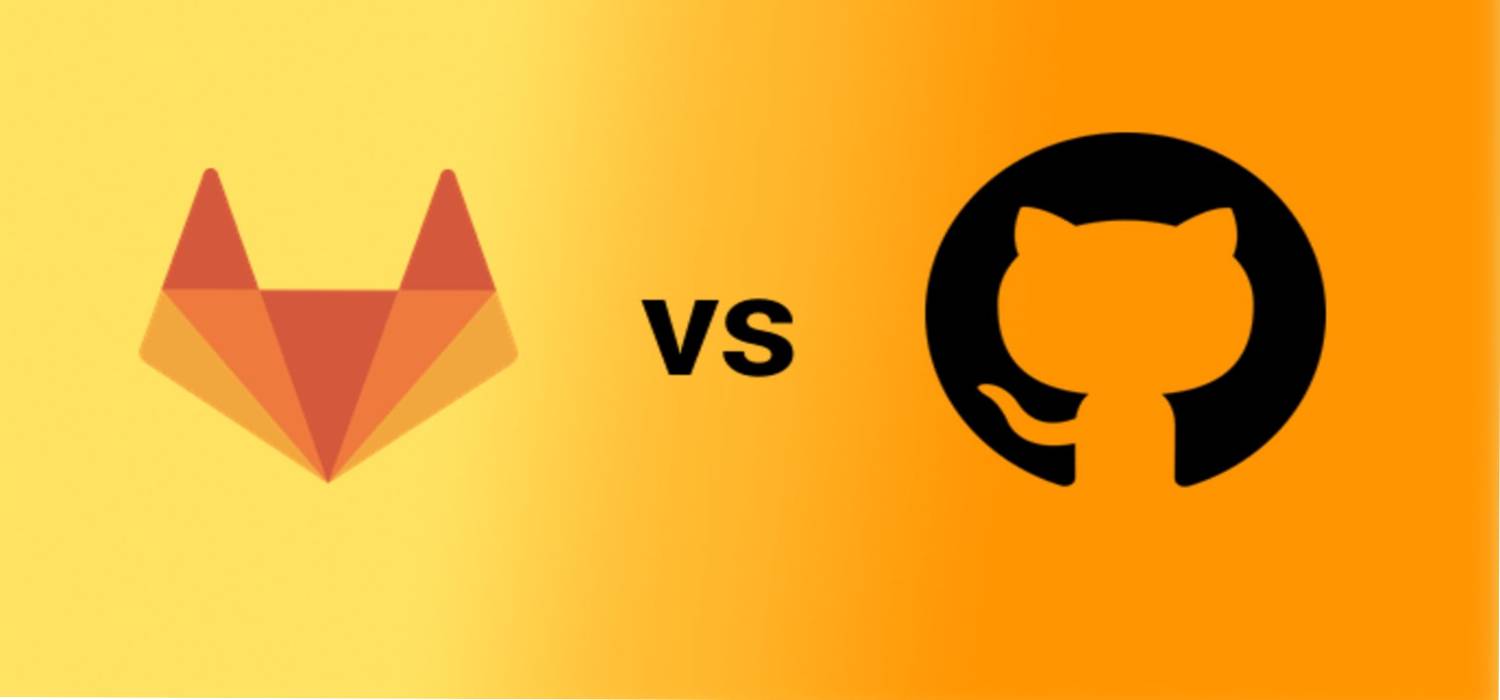Overview
What’s the ideal development platform for your team in 2021 when it comes to GitLab vs. GitHub? Which is the most appropriate option for your situation? GitLab and GitHub are both development platforms that emphasize the open-source Git distributed version control technology. Git is used by 87.2 percent of developers polled for version control, collaboration, and faster deployment. For engineers at startups, businesses, and even government positions, Git has become an indispensable tool.
GitHub and GitLab have established themselves as useful tools for developers in recent years, especially when working in large groups. GitLab 10.0 is a significant step forward in terms of code management, deployment, and monitoring. It’s referred to as Complete DevOps by GitLab. They intend to compete in the entire software development, deployment, and DevOps market.
GitLab and GitHub are both Git repositories that can be accessed over the web. What is a Git Repository, and how does it work? Git’s goal is to keep track of software development projects and their files as they change over time. Git keeps this data in a repository, which is a data structure. A git repository like this comprises a set of commit objects as well as a collection of commit object references. A git repository is a central location where web developers may save, distribute, test, and collaborate on their work. GitHub and GitLab are no longer merely git repositories for programmers. GitLab recognized that greater and deeper interconnections between development and DevOps toolchains were required. GitLab has rethought the scope of tooling for both developers and operations teams with the new version of 10.0.
Fundamentals of Git and Cloud-Based Git Repositories
If you’re new to Git, you should first study the basics before deciding on the best option. If you’re already familiar with Git, you may jump ahead to the next section. Git is a free version control system (VCS) that allows you to store “snapshots” of a software project. It essentially maintains track of all the modifications you make to any software.
It differs from typical version control in that it allows you to work on multiple branch versions of the software at once. After that, you may test them by merging them with a staging branch and then with the live version once you’ve decided on a better option. You can only work on multiple versions at once with Git. Any team that wishes to undertake feature-based development should have it. Everything happens locally on your PC when you use Git. You can, however, manually request and grant access to other developers—for example, across a LAN.
Most businesses use cloud-based solutions when working with bigger remote or scattered teams. GitLab and GitHub come to mind. They provide unrestricted cloud storage for repositories. Code may be easily collaborated on by developers from all around the world. They can do it without setting up a virtual LAN or sharing repositories manually. However, cloud-based Git repositories such as GitHub and GitLab go beyond the basics of Git. To aid in the development workflow, they also feature project management, communication, and deployment capabilities.
GitLab vs. GitHub: The Basics
What Is GitLab?
Project management, communication, and deployment tools are also included to aid in the development process. GitLab’s major selling point used to be a cloud Git repository. However, the platform has progressed from its humble beginnings. GitLab now includes a variety of DevOps capabilities, such as continuous integration, security, and even app deployment tools. GitLab began as a self-hosted open source GitHub replacement. It now also provides cloud-based SaaS plans, both free and paid. It also includes project management features that allow you to keep track of and govern your team members. It’s more than just a source code version management solution for your product.
What Is GitHub?
GitHub is one of the first cloud-based Git services, allowing developers to host and track changes to their code. It’s also grown into a full-fledged development platform. However, unlike GitLab, it does not provide a “ready-made” package, instead allowing developers to freely add apps and integrations through the GitHub marketplace. The focus is on using GitHub’s thriving community and allowing people to provide missing functionality.
Are GitLab and GitHub the Same Company?
No, the two internet services are provided by two separate companies. With 1,303 employees, GitLab Inc. is a privately held, totally remote enterprise. With its headquarters in San Francisco and over 1,600 people worldwide, GitHub is a Microsoft subsidiary.
GitLab vs. GitHub: Similarities
GitLab vs. GitHub: Feature Breakdown:
There are few distinctions between the two services regarding the general high-level features. The majority of GitLab’s features are also available on GitHub’s menu and vice versa. There are no areas where one provider provides assistance while the other does not. The distinction is in how these functions are accessed. In many circumstances, you’ll need to use a GitHub app or third-party integration. You can get the same outcome as the feature, but you’ll have to go through some more hoops to do so.
Version Control and Git Functionality:
Between the two platforms, Git functionality and basic commands are largely the same:
- With the branch command, you can create a separate line of development. It could be a minor feature, a development branch, or the primary master branch.
- A fork is a personal duplicate of a certain code repository that any developer, including outside contributors, can use and experiment with. Later, you can send requests to integrate the modifications made in this fork with another branch.
- A pull request (also known as a merge request in GitLab) is a suggestion for code changes to be made to the edited branch. It incorporates the code modifications into the appropriate branch once they’ve been accepted. Any changes will be tested by a senior developer or QA team before being merged into the main branch.
- Pull requests are referred to as Merges in GitLab.
Apart from the renaming of pull requests to merge, which may be more natural, there isn’t much change in the core Git operation between both. However, they differ significantly when it comes to the recommended workflow for utilizing these functionalities. The version control system and Git are at the heart of what these technologies have to offer, but they’ve evolved into more of a basis for a full service. Both platforms provide a comprehensive set of collaboration, code review, and project management features.
Collaboration, Code, and Project Management:
Both platforms include collaboration and code review features built-in. Both free versions include this as part of the fundamental package. These tools make it simple for anyone examining the code to see all of the changes. It can assist you in detecting faults early on, decreasing the risk of fatal errors or security problems. Essential project management tools are included in both platforms. You can use GitLab to organize issues into logical groups, add task lists and descriptions, and assign different developers to different branches. It also gives your managers access to visualization tools such as burndown charts and other progress charts. Issues, pull requests, and notes can all be categorized into projects on GitHub. You may also use numerous charts and reports to create and track milestones as well as assess productivity.
GitHub Pages vs. GitLab Pages:
GitHub and GitLab provide free static websites containing information about your software project and repository. Developers on either platform can fork the code and begin making modifications and experimenting with it. GitHub provides a simple setup tutorial that includes some bare-bones themes to assist you in creating your site. Neither GitHub nor GitLab provide dynamic server-side processing, which is required for working with PHP or ASP files. Only static website material, such as HTML and CSS, can be published.
Free Plan With Unlimited Repositories:
Both services provide limitless repositories for free (public and private). In their free options, they also limit access to advanced management, security, and compliance tools.
GitLab vs. GitHub: Which Is Better?
Unfortunately, like with most things in life, there is no single best option for everyone. It depends on your team, the bigger organization, your goals, and your specific use cases. GitLab wins out in terms of out-of-the-box functionality and self-hosting. However, as the market leader, GitHub is in a unique position.
- GitLab is the preferable option for self-hosted private repositories. You may get started right away without needing to pay a monthly fee.
- Both are excellent choices for open source projects, with GitLab providing premium capabilities for free and GitHub providing access to a larger community of active open source contributors.
- GitHub has a much more affordable enterprise package for commercial projects.
- GitLab is the more considered and possibly less expensive option if you’re trying to get into DevOps.
It also relies on whatever technologies your teams are already familiar with. If GitLab doesn’t have an integration with a programme you use frequently, but GitHub has, GitHub will be the clear winner. Do you find this blog interesting? Then please check our blogs too. If you have any queries, then please do contact us. We are here to help you out! To know more about us and our services, then check out our website.